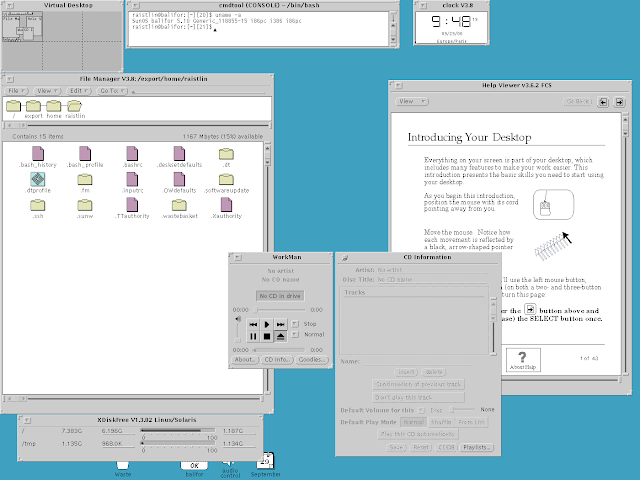Migrating from Solaris/Sparc to Solaris/x86 or RHEL? Use ZFS!
Problem At a large company, the DBA teams migrating Oracle databases from Solaris/Sparc to RHEL5/x86 had a major pain point: - dumping/exporting the database was easy, converting its endianness was simple and re-importing it on the Linux side was easy too. -HOWEVER- transferring the dump from one system to another was 1) slow and 2) unpredictable (large VLAN's make for increased latency and slower transfers). If your DB was pretty small, you would just wait for a few hours but with a database of a few Tb, it just wasn't practical. Solution: Use a shared and compressed ZFS pool on a SAN box and enjoy transfer-less database dumps. Solaris/Sparc and Solaris/x64 speak ZFS natively but Linux doesn't, unless you use zfs-fuse (http://zfs-fuse.net). ZFS-fuse installs without reboot and makes your zpool available instantly. Here's the howto: 1) Install zfs-fuse from http://vscojot.free.fr/dist/zfs-fuse on your Linux box (here, an HP DL580G7): vcojot@rhel5x64$