Storage Foundation SFCFSHA 7.1/InfoScale Enterprise 7.1 and Flexible Shared Storage
Veritas InfoScale 7.1 Flexible Storage Sharing
What is FSS?
Veritas Flexible Storage Sharing (FSS) is a new SFHA 6.1 feature that lets you configure a 'shared-nothing' storage volume. It is based upon Cluster Filesystem (CFS) but unlike base CFS it doesn't require shared storage (SAN, iSCSI, etc..).
You can read more about FSS here:
http://vcojot.blogspot.ca/2015/01/storage-foundation-ha-61-and-flexible.html
Upon upgrade to Veritas Infoscale Enterprise 7.1, I was faced with a nasty surprise: The environments that used to work on 6.1.1 and 6.2.1 were no longer re-createable. After some investigation, I finally figured out the reason and how to make it work again. This post gives you those details.
Not all disks are created equal for FSS 7.x
[root@vcs18 ~]# vxdisk list
DEVICE TYPE DISK GROUP STATUS
disk_00 auto:cdsdisk SAN00dg14 SAN00dg online
disk_01 auto:cdsdisk SAN00dg07 SAN00dg online
disk_02 auto:cdsdisk SAN00dg08 SAN00dg online
disk_03 auto:cdsdisk SAN00dg10 SAN00dg online
[...]
disk_14 auto:cdsdisk SAN00dg01 SAN00dg online
disk_15 auto:cdsdisk - - online
sdb auto:cdsdisk - - online
ssd_01 auto:cdsdisk - - online
ssd_02 auto:cdsdisk - - online
ssd_03 auto:cdsdisk - - online
ssd_04 auto:cdsdisk - - online
ssd_05 auto:cdsdisk - - online
ssd_06 auto:cdsdisk - - online
ssd_07 auto:cdsdisk - - online
[...]
ssd_27 auto:cdsdisk - - online
ssd_28 auto:cdsdisk - - online
ssd_29 auto:cdsdisk - - online
ssd_30 auto:cdsdisk - - online
[root@vcs18 ~]# vxddladm checkfss ssd_01
VxVM vxddladm INFO V-5-1-18713 ssd_01 is a valid disk for FSS.
[root@vcs18 ~]# vxddladm checkfss sdb
VxVM vxddladm INFO V-5-1-18714 sdb is not a valid disk for FSS.
And consequently we get (remember the da names are just labels):
[root@vcs18 ~]# vxdisk export sdb
VxVM vxdisk ERROR V-5-1-531 Device sdb: export failed:
Disk not supported for FSS operations
[root@vcs18 ~]# vxdisk export ssd_01
[root@vcs18 ~]# vxdisk unexport ssd_01
So why does that difference happen? Both disks are locally attached to the system.
They are even detected by vx as being part of the same enclosure:
[root@vcs18 ~]# vxdmpadm getsubpaths|egrep 'sdb|ssd_01'
sdb ENABLED(A) - sdb disk c32 - -
sdw ENABLED(A) - ssd_01 disk c64 - -
[root@vcs18 ~]# vxdmpadm listctlr all
CTLR_NAME ENCLR_TYPE STATE ENCLR_NAME PATH_COUNT
=========================================================================
c32 Disk ENABLED disk 1
c62 Disk ENABLED disk 8
c63 Disk ENABLED disk 8
c64 Disk ENABLED disk 15
c65 Disk ENABLED disk 15
[root@vcs18 ~]# cd /dev/vx/.dmp
[root@vcs18 .dmp]# ls -l
total 0
drwxr-xr-x 2 root root 40 Jun 8 13:31 HBA
lrwxrwxrwx 1 root root 16 Jun 8 13:31 c2 -> pci-0000:00:10.0
lrwxrwxrwx 1 root root 16 Jun 8 14:01 c32 -> pci-0000:02:08.0
lrwxrwxrwx 1 root root 16 Jun 8 13:31 c62 -> pci-0000:03:00.0
lrwxrwxrwx 1 root root 16 Jun 8 13:31 c63 -> pci-0000:0b:00.0
lrwxrwxrwx 1 root root 16 Jun 8 13:31 c64 -> pci-0000:13:00.0
lrwxrwxrwx 1 root root 16 Jun 8 13:31 c65 -> pci-0000:1b:00.0
lrwxrwxrwx 1 root root 47 Jun 8 13:31 sda -> /dev/disk/by-path/pci-0000:00:10.0-scsi-0:0:0:0
lrwxrwxrwx 1 root root 63 Jun 8 13:31 sdaa -> /dev/disk/by-path/pci-0000:13:00.0-sas-0x5000c292d168dbfc-lun-0
lrwxrwxrwx 1 root root 63 Jun 8 13:31 sdab -> /dev/disk/by-path/pci-0000:13:00.0-sas-0x5000c290a40f6c16-lun-0
[...]
lrwxrwxrwx 1 root root 63 Jun 8 13:31 sdat -> /dev/disk/by-path/pci-0000:1b:00.0-sas-0x5000c29deeb69e80-lun-0
lrwxrwxrwx 1 root root 63 Jun 8 13:31 sdau -> /dev/disk/by-path/pci-0000:1b:00.0-sas-0x5000c29d56e34557-lun-0
lrwxrwxrwx 1 root root 63 Jun 8 13:31 sdav -> /dev/disk/by-path/pci-0000:1b:00.0-sas-0x5000c2910fca2108-lun-0
lrwxrwxrwx 1 root root 47 Jun 8 14:01 sdb -> /dev/disk/by-path/pci-0000:02:08.0-scsi-0:0:0:0
lrwxrwxrwx 1 root root 63 Jun 8 13:31 sdc -> /dev/disk/by-path/pci-0000:03:00.0-sas-0x5000c29222068c5e-lun-0
lrwxrwxrwx 1 root root 63 Jun 8 13:31 sdd -> /dev/disk/by-path/pci-0000:03:00.0-sas-0x5000c29315b8032e-lun-0
lrwxrwxrwx 1 root root 63 Jun 8 13:31 sde -> /dev/disk/by-path/pci-0000:03:00.0-sas-0x5000c29d5e7f2997-lun-0
[...]
lrwxrwxrwx 1 root root 63 Jun 8 13:31 sdu -> /dev/disk/by-path/pci-0000:13:00.0-sas-0x5000c2910bd0fcea-lun-0
lrwxrwxrwx 1 root root 63 Jun 8 13:31 sdv -> /dev/disk/by-path/pci-0000:13:00.0-sas-0x5000c292348014dd-lun-0
lrwxrwxrwx 1 root root 63 Jun 8 13:31 sdw -> /dev/disk/by-path/pci-0000:13:00.0-sas-0x5000c29e67edcae0-lun-0
lrwxrwxrwx 1 root root 63 Jun 8 13:31 sdx -> /dev/disk/by-path/pci-0000:13:00.0-sas-0x5000c29b8104b56a-lun-0
lrwxrwxrwx 1 root root 63 Jun 8 13:31 sdy -> /dev/disk/by-path/pci-0000:13:00.0-sas-0x5000c296e05cc225-lun-0
lrwxrwxrwx 1 root root 63 Jun 8 13:31 sdz -> /dev/disk/by-path/pci-0000:13:00.0-sas-0x5000c2922aea4b65-lun-0
The result gets clearer by looking at the disks' UDID formats:
[root@vcs18 ~]# vxdisk list sdb|grep udid
udid: ATA%5FVMware%20Virtual%20S%5FDISKS%5F5000C297821298C0
[root@vcs18 ~]# vxdisk list ssd_01|grep udid
udid: VMware%2C%5FVMware%20Virtual%20S%5FDISKS%5F6000C29E67EDCAE016E6C473CDDFD175
[root@vcs18 ~]# vxdmpadm getsubpaths|egrep 'sdb|ssd_01'
sdb ENABLED(A) - sdb disk c32 - -
sdw ENABLED(A) - ssd_01 disk c64 - -
The root cause of this is that they have different kinds of attachments, resulting in different UDID forms:
[root@vcs18 ~]# vxdmpadm listctlr all
CTLR_NAME ENCLR_TYPE STATE ENCLR_NAME PATH_COUNT
=========================================================================
c32 Disk ENABLED disk 1
c62 Disk ENABLED disk 8
c63 Disk ENABLED disk 8
c64 Disk ENABLED disk 15
c65 Disk ENABLED disk 15
[root@vcs18 .dmp]# ls -l
total 0
drwxr-xr-x 2 root root 40 Jun 8 13:31 HBA
lrwxrwxrwx 1 root root 16 Jun 8 13:31 c2 -> pci-0000:00:10.0
lrwxrwxrwx 1 root root 16 Jun 8 14:01 c32 -> pci-0000:02:08.0
lrwxrwxrwx 1 root root 16 Jun 8 13:31 c62 -> pci-0000:03:00.0
lrwxrwxrwx 1 root root 16 Jun 8 13:31 c63 -> pci-0000:0b:00.0
lrwxrwxrwx 1 root root 16 Jun 8 13:31 c64 -> pci-0000:13:00.0
lrwxrwxrwx 1 root root 16 Jun 8 13:31 c65 -> pci-0000:1b:00.0
lrwxrwxrwx 1 root root 47 Jun 8 13:31 sda -> /dev/disk/by-path/pci-0000:00:10.0-scsi-0:0:0:0
lrwxrwxrwx 1 root root 63 Jun 8 13:31 sdaa -> /dev/disk/by-path/pci-0000:13:00.0-sas-0x5000c292d168dbfc-lun-0
lrwxrwxrwx 1 root root 63 Jun 8 13:31 sdab -> /dev/disk/by-path/pci-0000:13:00.0-sas-0x5000c290a40f6c16-lun-0
[...]
lrwxrwxrwx 1 root root 63 Jun 8 13:31 sdat -> /dev/disk/by-path/pci-0000:1b:00.0-sas-0x5000c29deeb69e80-lun-0
lrwxrwxrwx 1 root root 63 Jun 8 13:31 sdau -> /dev/disk/by-path/pci-0000:1b:00.0-sas-0x5000c29d56e34557-lun-0
lrwxrwxrwx 1 root root 63 Jun 8 13:31 sdav -> /dev/disk/by-path/pci-0000:1b:00.0-sas-0x5000c2910fca2108-lun-0
lrwxrwxrwx 1 root root 47 Jun 8 14:01 sdb -> /dev/disk/by-path/pci-0000:02:08.0-scsi-0:0:0:0
lrwxrwxrwx 1 root root 63 Jun 8 13:31 sdc -> /dev/disk/by-path/pci-0000:03:00.0-sas-0x5000c29222068c5e-lun-0
lrwxrwxrwx 1 root root 63 Jun 8 13:31 sdd -> /dev/disk/by-path/pci-0000:03:00.0-sas-0x5000c29315b8032e-lun-0
lrwxrwxrwx 1 root root 63 Jun 8 13:31 sde -> /dev/disk/by-path/pci-0000:03:00.0-sas-0x5000c29d5e7f2997-lun-0
[...]
lrwxrwxrwx 1 root root 63 Jun 8 13:31 sdu -> /dev/disk/by-path/pci-0000:13:00.0-sas-0x5000c2910bd0fcea-lun-0
lrwxrwxrwx 1 root root 63 Jun 8 13:31 sdv -> /dev/disk/by-path/pci-0000:13:00.0-sas-0x5000c292348014dd-lun-0
lrwxrwxrwx 1 root root 63 Jun 8 13:31 sdw -> /dev/disk/by-path/pci-0000:13:00.0-sas-0x5000c29e67edcae0-lun-0
lrwxrwxrwx 1 root root 63 Jun 8 13:31 sdx -> /dev/disk/by-path/pci-0000:13:00.0-sas-0x5000c29b8104b56a-lun-0
lrwxrwxrwx 1 root root 63 Jun 8 13:31 sdy -> /dev/disk/by-path/pci-0000:13:00.0-sas-0x5000c296e05cc225-lun-0
lrwxrwxrwx 1 root root 63 Jun 8 13:31 sdz -> /dev/disk/by-path/pci-0000:13:00.0-sas-0x5000c2922aea4b65-lun-0
The result gets clearer by looking at the disks' UDID formats:
[root@vcs18 ~]# vxdisk list sdb|grep udid
udid: ATA%5FVMware%20Virtual%20S%5FDISKS%5F5000C297821298C0
[root@vcs18 ~]# vxdisk list ssd_01|grep udid
udid: VMware%2C%5FVMware%20Virtual%20S%5FDISKS%5F6000C29E67EDCAE016E6C473CDDFD175
So, for some reason (better supportability, perhaps).. my previously working FSS 6.2.1 setup with SATA disks wasn't easily re-createable on InfoScale Enterprise 7.1.0.
The solution was to change the HBA definitions in the vmx config file from 'sata' to 'lsilogic' or 'lsisas1068'
Old FSS 6.2.1 setup (excerpt from the VMX file):
[...]
sata1.present = "TRUE"
sata1.sharedBus = "none"
sata1.pciSlotNumber = "18"
sata1:1.fileName = "c1t0d0.vmdk"
sata1:1.present = "TRUE"
sata1:2.fileName = "c1t1d0.vmdk"
sata1:2.present = "TRUE"
sata1:3.fileName = "c1t2d0.vmdk"
sata1:3.present = "TRUE"
sata1:4.fileName = "c1t3d0.vmdk"
sata1:4.present = "TRUE"
[...]
New FSS 7.1.0 setup:
[...]
scsi2.present = "TRUE"
scsi2.sharedBus = "virtual"
scsi2.virtualDev = "lsisas1068"
scsi2:0.fileName = "c1t0d0.vmdk"
scsi2:0.present = "TRUE"
scsi2:1.fileName = "c1t1d0.vmdk"
scsi2:1.present = "TRUE"
scsi2:2.fileName = "c1t2d0.vmdk"
scsi2:2.present = "TRUE"
scsi2:3.fileName = "c1t3d0.vmdk"
scsi2:3.present = "TRUE"
scsi2:4.fileName = "c1t4d0.vmdk"
scsi2:4.present = "TRUE"
[...]
With that change in place, I also had to reduce the number of disks per controller from 16 to 15 since SAS/SCSI HBAs on support up to 15 attachments ('7' being the HBA default SCSI ID).
Not a huge deal but I'll deal with that at a later time.
The solution was to change the HBA definitions in the vmx config file from 'sata' to 'lsilogic' or 'lsisas1068'
Old FSS 6.2.1 setup (excerpt from the VMX file):
[...]
sata1.present = "TRUE"
sata1.sharedBus = "none"
sata1.pciSlotNumber = "18"
sata1:1.fileName = "c1t0d0.vmdk"
sata1:1.present = "TRUE"
sata1:2.fileName = "c1t1d0.vmdk"
sata1:2.present = "TRUE"
sata1:3.fileName = "c1t2d0.vmdk"
sata1:3.present = "TRUE"
sata1:4.fileName = "c1t3d0.vmdk"
sata1:4.present = "TRUE"
[...]
[...]
scsi2.present = "TRUE"
scsi2.sharedBus = "virtual"
scsi2.virtualDev = "lsisas1068"
scsi2:0.fileName = "c1t0d0.vmdk"
scsi2:0.present = "TRUE"
scsi2:1.fileName = "c1t1d0.vmdk"
scsi2:1.present = "TRUE"
scsi2:2.fileName = "c1t2d0.vmdk"
scsi2:2.present = "TRUE"
scsi2:3.fileName = "c1t3d0.vmdk"
scsi2:3.present = "TRUE"
scsi2:4.fileName = "c1t4d0.vmdk"
scsi2:4.present = "TRUE"
[...]
With that change in place, I also had to reduce the number of disks per controller from 16 to 15 since SAS/SCSI HBAs on support up to 15 attachments ('7' being the HBA default SCSI ID).
Not a huge deal but I'll deal with that at a later time.


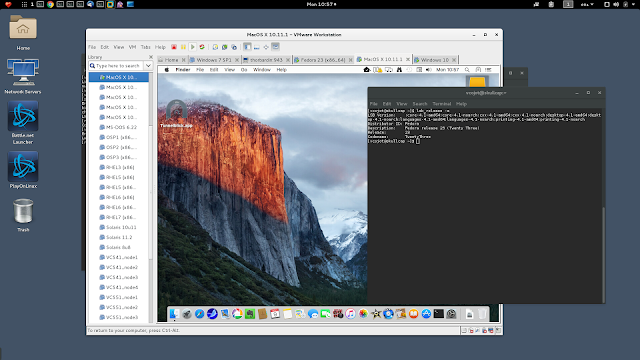
Comments
Post a Comment